This function creates a single column of data from a matrix. Coordinate, distance class, and tessellation matrices may not be unfolded. The new column is created by taking each column of the first row, followed by each column from the second row, etc. For, three-dimensional matrices the order is to output each x for each y for each z. Three-dimensional angle matrices will produce two unfolded columns, one for each of the two angles.
| Menu: | Data→Manipulate→Transform→Unfold a Matrix |
| Button: | |
| Batch: | Unfold |
|
|
|
|
|
Unfolded Column |
|
Col 1 |
Col 2 |
Col 3 |
|
(1,1) |
Row 1 |
(1,1) |
(1,2) |
(1,3) |
|
(1,2) |
Row 2 |
(2,1) |
(2,2) |
(2,3) |
→ |
(1,3) |
Row 3 |
(3,1) |
(3,2) |
(3,3) |
|
(2,1) |
|
|
|
|
|
(2,2) |
|
|
|
|
|
etc. |
Unfolding a two-dimensional matrix. The coordinates are listed as (row,column) of the original matrix (left). The resulting unfolded column is on the right.
|
|
|
|
|
Unfolded Column |
|
|
X1 |
X2 |
|
(1,1,1) |
Z1 |
Y1 |
(1,1,1) |
(2,1,1) |
|
(2,1,1) |
|
Y2 |
(1,2,1) |
(2,2,1) |
→ |
(1,2,1) |
Z2 |
Y1 |
(1,1,2) |
(2,1,2) |
|
(2,2,1) |
|
Y2 |
(1,2,2) |
(2,2,2) |
|
(1,1,2) |
|
|
|
|
|
(2,1,2) |
|
|
|
|
|
etc. |
Unfolding a three-dimensional data matrix. The coordinates are listed as (x,y,z) of the original matrix (left). The resulting unfolded column is on the right.
For distance matrices and angle matrices, you may choose to unfold either the full matrix or just the upper or lower triangles, with or without the diagonal. In addition to the unfolded column(s), you have the choice of unfolding the coordinates of the original matrix associated with each column. If you choose to unfold the coordinates, you can have them included as additional columns in the same matrix as the unfolded column or you can have them placed into a separate coordinates matrix.
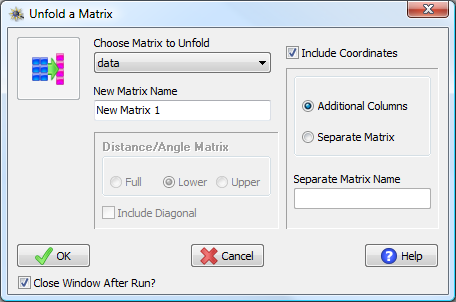
Unfold Matrix window.
Unfolding a matrix can be reversed by using the folding a column function.